If you wander through Verizon’s wonderful world of Web info on their cellular access cards, you might bump into a page describing assorted broadband access plans, devices – and an explanation of how Verizon calculates their charges.
Aside from a typo, they also offer an explanation of bits and bytes that might confound anyone up to even minimal understanding of computer terminology:
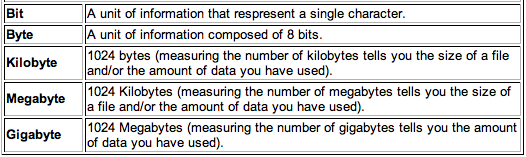
The way I learned it, a bit is the smallest unit of data. A bit has a single binary value, either 0 or 1.
Thanks, Tom.















Not shenanigans, but I’ll call a quibble. If you do know computers, its wrong, but understandable and if you don’t know computers, its wrong but makes sense.
I’d like to know what “source” the ad writer used to find that defintion AND why no one ran it by anyone in IT?
Corporations are like that. Government even worse.
GIVE me lots of BITS…
Semantically it’s right, a 1 or 0 is a single character. The word “character” is misleading, because it could mean anything in the alphabet, punctuation or any number less than 10.
I’d suggest a unit of information represented by a 1 or 0.
There are 10 types of people in the world: Those who understand binary, and those who don’t…
brucemlloyd, then how about two-bit Chinese characters?
And no, that’s not a joke.
Verizon can actually compress a character into a single bit? That’s some amazing technology!
Wow, and even I got it wrong. Too early in the morning, and I’m thinking of the wrong bytes/bites.
LOL I like the comments on this story better than the story!
Thanks folks!
Sorry guys. As a geek, when I say kilobyte, I mean 1024. When I say megabyte, I mean 1024*1024, etc.
However, the National Institute of standards has made a real decision about this. The proper term for what I call a kilobyte is actually a kibibyte, and has been for about 10 years now.
http://physics.nist.gov/cuu/Units/binary.html
So, for proper usage, when you mean the powers of two, use kibibyte (KiB), mebibyte (MiB), gibibyte (GiB), tebibyte (TiB), pebibyte (PiB), and exbibyte (EiB).
I couldn’t make this shit up. I’m not that creative. As you can see from the URL above, that is about as official as it gets.
#4 That is very funny.
I used to teach this stuff to middle and high school kids and it is actually pretty interesting.
Computers use a base-2 number system because the earliest forms of computer (punch card, “player looms”, light bulbs, etc.) had to make do with states of on and off or yes or no. So they were limited to 2 options to represent values. Thus binary was the obvious and only choice.
Humans could use a base 9 or eleven number system and had we been taught that since birth we would find it logical or normal. The only advantage to a higher base number system is that it can be represented on paper more efficiently. (An example is our alphabet. We use fewer characters than Chinese. A single Chinese character can represent a thought or idea that would take us many letters to convey. Chinese has many more characters than we have letters so it is more efficient but a bit harder to learn.)
The reason we have a base 10 number system is that humans have ten fingers. Seriously.
So a byte is a serious of eight states of on or off or 8 ones or zeros. In binary, eight ones or zeros can represent any value from zero to 255. That’s why the base asciii chart is 256 characters. Not because that is logical or anything, just because that is the limit of the number of values that can be represented using 8 ones or zeros in binary.
You can test this by typing 1234567890 in Notepad and saving it as a txt file and checking its properties. It would be 10 bytes.
The Verizon chart is a bit off (pardon the pun). I suppose a bit could represent a character if you were sending a message consisting of ones or zeros. But in English it would take a byte. If you are formatting the text in any way that would really mess you up.
4, ??? WRONG
10, Ditto..
Also the fun part comes with Explaining 8bit, 16 bit, then 32 bit…ANd then WHY in hell MS wants to goto 64 bit..
There are good reasons, and Bad…
Perhaps Verizon has now quantum computers (versus binary) where each bit can represent more than 2 states.
I agree, the word “character” is the not right word for a binary bit. The correct term was “binary value”.
Just for humor, here’s how to tell an amateur programmer from a professional programmer, usually asked as a how do you tell the difference style joke.
Amateur: Thinks there are 1000 bytes in a kilobyte.
Professional: Thinks there are 1024 meters in a kilometer.
This was obviously written by a liberal arts graduate (think gender studies, communications or literature). A nerd wouldn’t make such mistakes.
#3 has it dead on. It is a single character when you are referring to binary data. But that’s as far as it is correct. If you’re already thinking as a computer person, you can easily miss the mistake in the definition for bit. Otherwise, it’s a surprisingly accurate list of definitions. I would have thought they’d had put the other definitions using 1000 instead of 1024.
if this is a legit table from verizon, i would LOVE to see someone sue for overcharges on their data accounts. or to sue for their limit being hit during a month of use. this is what happens when lawyers dont take engineering classes and try their hand at technology….
Interesting that their chart explains kilobytes, but their description of services references kilobits.
Just say “Verizon” and it explains anything 🙂
As a former unfortunate customer I assure you all there is no worse cellullar provider in the world than Verizon (and I have used some thirld world’s crappy providers too)
>>I assure you all there is no worse
>>cellullar provider in the world than Verizon
Their DSL service is pretty crappy too. And their Mumbai/ Chennai technical “support” service is even crappier yet.
Misan. Scott….is anybody using this new terminology, other than Wikipedia? That’s the only place I’ve seen it, before your link today.
#20 – Olo Baggins of Bywater,
I haven’t heard anyone use it seriously. I use it around the office occasionally, mostly as humor. Sometimes I do try to clarify whether something is megabytes or mebibytes or rant about my LaCie being only 100 megabytes when I wanted 100 mebibytes. Mostly though, among programmers, kilobyte is 1024, megabyte is 1024 * 1024, if anyone is bothering to think about the difference.
However, being from the National Institute of Standards really does make it official.
I think mostly what it has done is give free license to disk drive and other hardware manufacturers the right to make their devices sound bigger or faster than they really are. I can’t say anything to LaCie about my 93 MiB drive not being 100 MiB because they said it was 100 MB. If I was confused (which I wasn’t) it was clearly not because of their labeling but because of my lack of knowledge of the terminology.
See how that works?
And, it’s legit to do it this way because engineering predates computers and really did already name the prefixes to mean the decimal values. (Oh, and since we’re on the topic, even though programmers say gigabyte with a hard initial g, the correct pronunciation also goes to engineers who say gigawatt with an initial j sound, yecch. [1.21 gigawatts!!])
Thanks, I suspected as much. I’m working on a book about PCs that includes the prefixes, and at this point I think we’ll pretend this doesn’t exist.
#9 – I remember that from a while back and it hurt my head so I wiped it. Now it’s back. Thanks .
And screw engineers – it’s gigawatt not jigawatt. 😉
#22 – Olo,
I don’t see how you can pretend it doesn’t exist. People buying a PC need to know that the hard disk will be measured in megabytes or gigabytes as powers of 10, not powers of two. Otherwise, your book will further the confusion and make them think they’re getting more than they are. The manufacturers don’t use the new terminology. Instead, they’ve gone with the smaller units of the old technology. People need to know that.
And, if anyone actually installs linux (or buys a mac) one day, when they use the unix commands (ok, I know that won’t really happen), the -h qualifier will give MB, GB, etc as the MiB or GiB values, not the MB or GB values.
In fact, hooking up my LaCie to my mac, I see it as 93G. Hooking it up to my wife’s PC shows it as 100G. People will wonder about that (if they have a brain and two OSes, in which case, they probably already know, but still …)