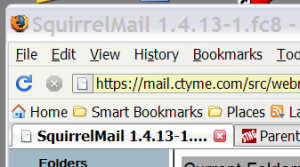
So I’m looking at my email box and go to the toolbar to go back a page and…what the?!?! All that is there is the reload button. I wonder how many people will be unable to fix this problem? I know this is still beta code, but still!
The route to re-installing the back and forth arrows is convoluted if you ask me. You go up to VIEW then click on toolbars then click on customize then drag and drop the function from the menu onto the toolbar. Most people would expect to find this sort of thing under the TOOLS menu rather than the VIEW menu I think.















Sure it’s a bug? Some pages wipe the history stack so the ‘back’ arrow is disabled.
You can also right-click the toolbar and select customize.
Hey John, our QA folks are looking into this and one of them will comment here when we know more.
Are you able to return the buttons in View -> Toolbars -> Customize?
– A
My buttons didn’t disappear, however another old bug showed up. If I’m on a page with the Vizu poll operating, when I click on a photo and select View Image, when I click on back to get back from viewing the image, FireFox crashes.
If I block Vizu, this doesn’t happen. It used to happen in an earlier version of FireFox, then it was fixed and now it’s back.
It’s everywhere. Beta testing is going completely to shit. A M$ tradition, now standard practice at Apple and spreading everywhere else quickly. A missing major button from the front end? How does anyone miss something so blatant?
I’ve had this(or a similar) bug in Firefox 2.
No biggie, went away by itself.. :/
John said, “Most people would expect to find this sort of thing under the TOOLS menu rather than the VIEW menu I think.”
It still bugs me too, but that’s been the M$ convention forever. Even so, some software does have “toolbars” under “tools” which seems to make sense to me. Go figure.
“Beta testing is going completely to shit.”
Yes beta testing of betas is totally going to shit…
There’s a reason why it is called a beta isn’t there?
Well that’s what you get with bleeding edge apps.
If you want stability and consistency, stay with the older versions.
People want egg in their beer!
Cursor_
jim h, yes it’s a bug and happens when you switch back and forward between Firefox 2 and 3.
“Most people would expect to find this sort of thing under the TOOLS”
Most Microsoft apps users would. A quick review of my installed apps tells me that not many allow to move buttons around freely. Opera, NoteTab Light and IrfanView do and it is via View/Customize or View/Options.
But you may be right anyway because of MS’s userbase.
#8 – jccalhoun hates the spam filter –
“There’s a reason why it is called a beta isn’t there?”
A beta is a “here, Mr-or-Ms-User, try this out, take it for a spin, tell us what’s broke, tell us what we missed” thing. Obvious, glaring “Duh!!” mistakes like a prominent, commonplace button for a major, universal function being omitted are not supposed to make it to beta. That is only laziness, stupidity or pressure.
What I’m telling you is, what were once purely developer releases are now being put in user’s hands as ‘betas’ by people too incompetent, too stupid – or, to be entirely fair, under too much pressure from profit-obsessed management – to catch obvious flaws. So alpha builds, which by definition are too incomplete for users to be able to effectively deal with, get tagged ‘beta’ and sent out anyway, and actual betas, still with unacceptable bugs that should’ve been caught, are now release candidates…
It gets stuff out the door quicker, with lower overhead (fewer hours / expensive programmers, that is) and that means increased profit. And what else matters? In non-profit situations, it’s not about competence, but pressure, since most have demanding day jobs – but habits and practices picked up at those day jobs of rushing stuff out prematurely lead to the same problems happening with open-source.
You touched on of the many reasons I dumped what was supposed to be the Savior of browsing. I now use IE7 with IE7pro and find it quite satisfactory. Wish I could turn Java off/on like a switch with a simple button on the toolbar though. Makes it so much easier to “copy” photos with Java OFF.
Am I missing something? Why do we release a beta on another version when the previous one is still broke?? Do programmer’s just get tired of one version and just decide to start on another? I liked Firefox for a while, and then it just started getting more and more bugs. Are we just trying to do too much with a browser? Or are their just too many plugins and web designs and such that nothing will be really good?? I finally went back to IE 7 and its working better then Firefox now!???
Part of the problem may be with themes. The new firefox beta has a unified back and forward button. I installed it on one computer with a user made theme applied and didn’t get any back or forward buttons but installed it on another computer with the stock theme and didn’t have any problems.
Learn keyboard-shortcuts and you won’t NEED these buttons. I have just the address-box and a menu-button that condenses all the menus.
With the recent trend of proudly displaying buzzwords like “Beta” on Web 2.0 sites like some kind of award, we tend to forget that the term was originally designated to caution users on software that was stable but not completely bug-free. With that it mind, you shouldn’t be too surprised to find a bug here or there in the latest Firefox 3 beta. If you’re bothered by user interface instability, or especially if you’re squeamish about losing data, you should probably wait for the final release before running the software.
1. Right click on a blank space on the toolbars to “Customize…” them — the option is exactly where one would expect to find it.
2. They’ve changed the UI between betas, so it is expected that you may need to reset the toolbars between revisions (in the customize toolbars settings).