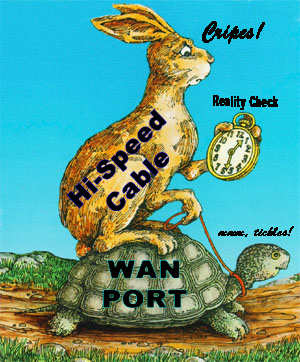
Richard Viggiano seems to have stumbled on to a unique problem. I’d be interested in hearing if any other readers are discovering this anomaly. I’ll be looking into it the the weeks ahead. Here is his note.
You should do an article on compatibility of existing SOHO routers and AP’s with new high speed (>15Mps) cable modems or fiber. I upgraded to the new Cox “Premium” cable modem last week and it was four days of aggravation.
I was eventually forced to revert back to standard 5Mps for the following reasons:
A.) My fairly recent D-Link DI-804HV router is only 10Mbps on the WAN port, but this is not stated anywhere so download speeds were around 500K and sometimes as low as 125K
B.) I dropped in an older Linksys BEFW11S 4 and though it seemed to handle the 15Mps, which would seem to indicate the WAN port was 100Mps, it would frequently lock up like it was getting overloaded
C.) When the Linksys was running I could test via Speakeasy.com on the wired ports at 13-17Mps, but I had to reset the Linksys every 30 minutes or so
D.) My D-Link DWL-2100AP never went above 3Mbps either through the Linksys or direct to the cable modem
E.) I started with a Scientific Atlanta high speed cable modem that Cox provided and switched to a Motorola high speed when I had two Cox techs here last Saturday for two hours, neither helped the D-Link or Linksys and I am now back to my original Motorola cable modem
F.) Yes, I updated all my hardware to the latest firmwareThe point here is that consumers, and your readers, need to consider that they may need to replace all their networking hardware to take advantage of the higher speeds available, it is not just a matter of another $10/month. I’ve terminated the 60 day trial period with Cox until I can decide what to do on the hardware, but at the least I will need to replace my router and AP’s. What disturbs me is that there is seldom any stated speed on the WAN ports of existing hardware and none on the AP’s. You would think that an AP that is seen as 100Mbps by a router would have the throughput, but that is not the case. The new D-Link WBR-2310 and EBR2310 show configurable 10/100/auto WAN ports so that might be one option at this time. — Rick















Try this:
http://tinyurl.com/5ao4b
Tell us what you get…
I just got
1881.9 Kbps – You 1881.9 kbps
on a SBC Yahoo DSL in the 415 area code.
Wirelessly via a Apple Airport..
That seems really good I think…
2176kbps
208 RUAL area, cable connection
Think this’ll definitely popularize the “drop-in” Linux router distros out there, since it’s a lot cheaper to use a nearly-decommissioned desktop w/ these distros and a few PCI network cards than it would be to purchase “top-of-the-line” network routers that doesn’t even let you go full speed…
I just got 2796kbps with Motorola Modem & old Belkin router running 10/100eathernet. Cox. Las Vegus Says i’ much slower. Go Figure!
3896.8 Kbps – You 3896.8 kbps
Time warner toshiba cable modem (3 years old) with a linksys router/wap/vonage combo. Not bad.
2749.3 Kbps – You 2749.3 kbps
440 cox clevelandohio
3002.2 kbps
Standard Road Runner with a Linux Smoothwall running on an old Pentium 100 (which I’ve been working on replacing). Cable modem is a Motorola Surfboard that’s probably about 5-6 years old. Too lazy to trade it in.
I’ve found that torrents (legal ones, of course – only decent way to get slackware 11) tend to cause the Surfboard to lock up if it’s really hammering away. I’ve heard that the newer Surfboards don’t have as much of a problem with it. Any comments on that?
Oh… and that’s with our mail and web server running from behind our local network. That knocks off a little bandwidth, especially considering all the spam that John C doesn’t get, yet I do.
Running within the upper end of my usual, John, e.g. 5687kbps. 6 yr old Motorola cable modem>Linksys wrt54gs
I wonder, though — and I’m not a hardware geek — from the mention in the Post, if this is why Apple has chosen to go with 10/100 on the new Extreme 80211.n router?
They had gigabit on their preceding product and certainly didn’t save a boatload by not using that on the new router.
Explain this…
2189 Kbps via c|net
7356 Kbps via Speakeasy.net
Comcast Business Service (8.0 Mbps advertised) with a Terrayon modem in the 206 area code connected to a Linksys WRT54G.
Am also using vonage with a linksys PAP2 VOIP box and a linksys OGV200 optimizer.
Why the huge difference in downspeed?
Michael
2527.9 Kbps
Comcast standard service, using an Arris eMTA for Internet and Comcast Digital Voice.
Wired connection through a Linksys WRT54G
#1, this one is far better:
http://myspeed.visualware.com/
The CNET bandwidth test seems far to small to accurately measure speed.
This just in: You need to be responsible for knowing your own hardware capabilities/limitations before buying!
Hmm, the DI-804HV data sheet specs state “four 10/100 Ethernet LAN Ports” and “one 10/100 Ethernet WAN Port.”
I’d be interested in knowing how throughput performs with no D-Link or Linsys devices to see if they are indeed bottleneck culprits.
Mismatched 10/100 BaseT, full/half duplex, or CSMA/CD settings on the PC’s NIC’s manifest as you’ve described. It’s the auto-negotiation and collision avoidance mechanisms to blame. Try forcing everything to 10-Base 100 and half-duplex.
By the way: 6.85mbps downstream, 505kbps upstream.
Can i assume everyone having trouble lives in the USA?
The way I read this story is that the cable line-performance is good, but some combination of the cable modem, router and associated HW is insufficient to get the extra bandwidth into the computer, right?
It’s my guess is that these companies (DLINK and Linksys and most of the other brands you see in stores today) don’t have much of an R and D budget. For the ‘most’ part they have limited development efforts and many of their products are cookie cutter designs they get from one of the many ODM suppliers in the far east. Cost is king for these guys and if they don’t understand the use model or read the technology shifts incorrectly they cheap out on the parts and this kind of thing happens (I don’t think this is an unusual problem either).
The serious engineering effort for these product has shifted to the silicon vendors. Broadcom, Atheros, and a few others. If their Si base designs are deficient then the end product will have problems too. If the Si has good specifications then we can lay the blame on Linksys/Dlink/etc for being cheap.
I agree though that it’s a pain in the butt to figure out the capabilities of this equipment… you have to learn how to read spec sheets by looking for stuff they’ve omitted. We’ve all gotten so use the the cookie cutter approach that when we walk into a computer store price is mostly all we see (we assume that the products are all reasonably similar, right?).
Actually, I kind of miss the days when I could call a 3Com rep and get real answers. Alas, the industry is looking a lot more like Wal-Mart these days. The burden of figuring this out is on us…. no point whining about it now.
It wouldn’t hurt to send an email to the major review sites and ask them to ask better questions… as an individual user I can’t get past the vendors automated phone call avoidance system.
17,
Its the BOTTLE neck…
If the computer DONT do 100+mbit
the router dont dont 100+mbit
Or the MODEM…
any one of these can kill the connection, BAD..
ALSO…
Connection speed…
IF the OTEHR side dont have the SAME connections or FASTER to the net, IT SUCKS.
IF the other side, is bombarded, by connections, IT SUCKS…
the idea…
that a SHOW on TV says, ‘come to the site and win money’….
DONT mena 1 millon Plus users HIT the site and ……..
I do not KNOW of any site that can handle 1 million hits, in 1 hour..
Its VERY hard to do, and takes ALOT of power…Maybe Ebay..
Home class networking hardware like D-link, Linksys, etc will tipically not be able to handle 10ths of Mbps of throughput. They will actually send one packet over the Ethernet port at 100Mbps speed, or at whatever speed over the wireless, but they do not have the internal horsepower to sustain say 20/30Mbps continuous streams … (This is actually linked to the packets per second that the HW can forward, so it will vary from model to model).
That’s probably why the Linksys on the original post was chocking after half-an-hour.
C|NET: 2140 kbps
Speakeasy.net/speedtest: 4888 kbps
The bandwidth that I am actually paying for: 6000 kbps
Go Time Warner!
Personally, I’ll take a consistent 1.5 from DSL over the LAN based nature of Cable any day.
A couple of weeks ago I replaced an aging cisco catalys 10/100 24 port switch with a netgear 24 port gigabit switch. Even though about 70% of my computers only have 10/100 cards, the whole network picked up in speed, a lot.
I concur with 19, the backplane does matter.
Also, managed switches are overrated.
I think John should run a contest to come up with the fastest/not expensive combination of hardware and provider for access.. I think it might be very interesting and clear up some of the BS… It might be “Comcastic”… ha ha ha ha
My Linksys router (WRT51AB) has recently stopped getting an IP address from the Cable Modem. Although it still runs the local network. Numerous attempts to reset the router and cable modem have resulted in no change.
Linksys tech support has been uncooperative since they no longer support this router due to no firmware. The tech support person’s advice was to buy another Linksys router. The tech support person then bragged about “lifetime support” but threw in a disclaimer basing “lifetime” on whether or not they are still providing firmware for their product.
#22 good idea..let me think about how to do it.
Understand something…
This prog seems to test INTERNET throughput…Some tests TEST the WHOLE link systme and ADD them together for your speed.
FTP is NOT checked, many things are probably not checked.
when companies give you access, they tell you the TOTAL bandwidth you are getting, not just the ones for Viewing the internet.
Want to have fun…
HIT HP.com, and find something to DL…They use the BOOST method, and send on many channels at one time…Talk about FAST.
ECA- true dl speeds are fast at HP. But their support sites are a dog. Frequently down and slow as molasses. I am talking about their site for ASP.
Why don’t you just look at http://www.smallnetbuilder.com/component/option,com_wrapper/Itemid,156/
This has everything you need to know.
Being in a bad mood can decrease your speed by up to 50%.
Three tries through CNET came out at 1.0, 1.54 and 1.1 Mps.
At PC Pitstop, my favorite bandwidth speed test site, I got 5.2, 5.5, and 3.8 Mps.
http://www.pcpitstop.com/internet/bandwidth.asp
At My Speed Bandwidth Test, 443, 338, 256 Kbs
http://myspeed.visualware.com/
This is a D-Link 524 Router through an Ambit modem, cable connection.
The advertised is 6.0 M down and 256 K up.
Yup, not very consistent among various testing sites. In the past I have found PC Pitstop compares closely with what my ISP gets.