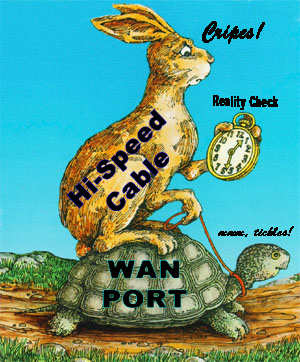
Richard Viggiano seems to have stumbled on to a unique problem. I’d be interested in hearing if any other readers are discovering this anomaly. I’ll be looking into it the the weeks ahead. Here is his note.
You should do an article on compatibility of existing SOHO routers and AP’s with new high speed (>15Mps) cable modems or fiber. I upgraded to the new Cox “Premium” cable modem last week and it was four days of aggravation.
I was eventually forced to revert back to standard 5Mps for the following reasons:
A.) My fairly recent D-Link DI-804HV router is only 10Mbps on the WAN port, but this is not stated anywhere so download speeds were around 500K and sometimes as low as 125K
B.) I dropped in an older Linksys BEFW11S 4 and though it seemed to handle the 15Mps, which would seem to indicate the WAN port was 100Mps, it would frequently lock up like it was getting overloaded
C.) When the Linksys was running I could test via Speakeasy.com on the wired ports at 13-17Mps, but I had to reset the Linksys every 30 minutes or so
D.) My D-Link DWL-2100AP never went above 3Mbps either through the Linksys or direct to the cable modem
E.) I started with a Scientific Atlanta high speed cable modem that Cox provided and switched to a Motorola high speed when I had two Cox techs here last Saturday for two hours, neither helped the D-Link or Linksys and I am now back to my original Motorola cable modem
F.) Yes, I updated all my hardware to the latest firmwareThe point here is that consumers, and your readers, need to consider that they may need to replace all their networking hardware to take advantage of the higher speeds available, it is not just a matter of another $10/month. I’ve terminated the 60 day trial period with Cox until I can decide what to do on the hardware, but at the least I will need to replace my router and AP’s. What disturbs me is that there is seldom any stated speed on the WAN ports of existing hardware and none on the AP’s. You would think that an AP that is seen as 100Mbps by a router would have the throughput, but that is not the case. The new D-Link WBR-2310 and EBR2310 show configurable 10/100/auto WAN ports so that might be one option at this time. — Rick















WELL,
some may not know the Diff…
kbps
KBps
Mbps
MBps
Little b=BITS
BIG B=BYTES
8bits=1BYTE..
Its easy to device by 10, to get the difference…1Mbps=100KBps
Last Result:
Download Speed: 6332 kbps (791.5 KB/sec transfer rate)
Upload Speed: 419 kbps (52.4 KB/sec transfer rate)
Bellsouth DSL..
Very interesting read. In essence this means that all cable companies are decieving their customers, offering slow internet connnections with relative high costs. However, this sounds more of a consipiracy theory than actual fact for now.
Bandwidth Buyers Guide
Wow no wonder I had really low speeds with cable. Cable is too inconsistent as well. Nice informational article too. Thats why I switched to DSL and my high speed internet provider is cheap and reliable. Check them out for all broadband needs: http://ispsurvey.com