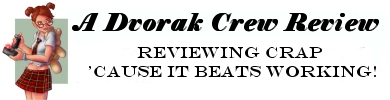

While writing this review for my new Creative ZEN Vision W, I realized just how old I am. I still remember the massive amount of buzz surrounding the Rio PMP300. Back then such devices were called MP3 players. Now they’re called portable media players, which I have to admit is a pretty apt description for this device.
To call this an MP3 player would be like calling a Leatherman a knife. Sure the Vision W plays MP3s, but it also plays videos and displays pictures off of its 60 gig hard drive. And if that’s not enough, it includes an FM radio, a calendar/organizer, and a built-in microphone for recording.
Basically it’s like carrying all your CDs, DVDs, and pictures in your pocket. Videos look fantastic on the 4.3″ screen (480 x 272) and when I plugged it into my father’s 720p 42″ “high def” television it was surprisingly watchable. The audio quality is amazing. All my music sounded full and three dimensional with solid bass. All the subtle nuances of the music were exposed.
It also has a built-in speaker so you don’t need headphones, which comes in handy in certain circumstances. The speaker is loud enough to use while outside or even on a crowded bus. And it has a replaceable battery, so it would be great for long plane trips.
The included software installs an application called Creative Video Converter to convert your videos into allegedly compatible formats. Why would you want to use it when the device plays so many formats natively? Because it can allegedly convert your videos into much smaller WMV files. Basically a full length movie ends up being only 400 megs. Which means in a perfect world you could easily fit more than 120 full length movies in this device. But unfortunately, we don’t live in a perfect world, we live in a world with crappy software. (See the update below, the problems I had have been fixed!)
While you can batch convert your DivX and XviD files the application always craps out after a few files. And about half of the files you do convert will not transfer to the Vision W because they’ll be deemed incompatible. What sort of BS is that?! But wait, it gets even worse as a few of the converted files that were transferred locked up the unit when played. (The original XviD files played fine.) So to recap, the conversion software barely works, but even when it does, it probably didn’t.
So if you want smaller files, I would strongly recommend not using Creative’s “solution” but to make smaller file by simply using a lower bit-rate when ripping. As an example, I got an 80 minute movie down to 369 megs by using 77kbps. In comparison I usually use 228kbps and the same movie would have been 1.05 gigs. The 77kbps XviD version looked better than the one encoded in Microsoft’s WMV format too! But you don’t have to convert, with 60 gigs there is plenty of space for even large video files.
While the fine print says it only plays version 4 and 5 of DivX, it will play DivX movies encoded in even the latest codec, which I tested myself. It also played all the XviD files I tossed at it, except for one of several I downloaded from the Interwebitubes for testing purposes. (I figure that’s how many people will use it.) It is also doesn’t like large resolutions. I usually rip action movies at 848×480, but those are deemed incompatible. I suggest using 480×272 for widescreen content and 360×272 for standard.
The unit comes with a built-in CF reader. Which would be an incredibly cool thing if the unit could play files off it. But for some bizarre reason it can only copy files from the reader. I used this “feature” on my latest vacation transferring photos and videos from my cameras. But it’s kind of pointless because if your camera’s card was full, it would be much more convenient to simply buy a second flash card. You also cannot copy content to the CF card, which could be a useful feature.
I don’t understand why the CF reader is crippled. It certainly is not to avoid piracy because it makes copies of content. I’m guessing maybe it would be too much of a battery drain to read files off of it, but then why put it there in the first place? The only point I could possibly see is for a professional photographer who takes a lot of pictures. (You can buy a converter to connect different types of flash cards here.)
I recently used the device on a 10 hour road trip. I connected it to two cheap vehicle screens for the kids and plugged the audio into the 1/8″ plug of my truck’s Aiwa in-dash CD player. Generally, it’s a pain in the ass bringing a bunch of movies with you, i.e., the space they take up, keeping them organized, plus a few will always get lost or scratched. But with this unit I was easily able to bring nearly all of the kids’ movies and TV shows on our vacation. It was handy for killing time too. Like when we had about a 30 minute wait for some fireworks, I pulled it out of my pocket and the kids and I sat in the grass while we watched an episode of Avatar. All the kids nearby were leaning over and trying to watch too.

I must admit I love the interface Apple uses in its iPod. A friend has a Nano which he let me play with for a weekend, so I’m familiar with it. However, I think Creative’s is better. (Let the flaming begin!) While Apple’s interface may be elegant, ZEN’s interface is the very definition of intuitive. Every button does exactly what you’d think it should. I never needed to read the instructions on how to use this thing. It’s incredibly easy to find the exact song or show you want. And if you want to skip through a movie, the fast forward is hyper fast. By continuing to hold down the button it starts flying through the movie. So you can easily get to the end of a movie in about 10 seconds. It also remembers exactly where you left off even after turning it off. You will not be aggravated using this device, even my Luddite wife uses it without difficulty.
So if you want an MP3 player, I’d suggest something else, because this baby is simply too big. But if you want all of your media with you all the time and you’re not tied to Apple’s vertical business monopoly, this is the player for you.
Positives:
Your life, wherever you are! (If anyone from Creative’s marketing department wants to buy that line, email me here!)
Lots of formats
Great screen
TV-Out
Replaceable battery
Built-In speaker
Negatives:
Conversion software sucks
Pointless CF reader
No screen protection
Can’t use TV-Out and built-in screen at the same time
Slow interface for pictures
Formats:
MP3, WMA, WAV and Audible
MPEG1/2/4-SP, XviD, DivX, AVI, MJPEG and WMV9
JPEG, GIF, TIFF and BMP
The prices for this device cover a large range, so shop around to get the best price. Usually cheap as dirt Walmart is selling it for a whopping $394.73 while I got it from Newegg for only $299 after a rebate.
Update 10/06/07: I’ve recently built a dual-core system. The Creative Video Converter seems to work perfectly now. And the software really takes advantage of the second core as the process is much faster.















Good review. I think the Creative Zen line of players is far superior to the Ipods. I agree about the conversion software, it just plain sucks. Better to use one of the many free converters out there. AutoGK and Super come to mind. What did you use for transferring the music? And did you try out the ZenCast software for the podcasts?
Zens are really good devices, but god forbid anything breaks on one of them. The customer service is run by satan himself. Also, alot of people have had problems with Zen Vison M screens cracking out of nowhere (maybe because of too much liquid pumped into the screen). I replaces my ZVM with an iPod recently because of the explodey screen syndrome.
Zen Cast is cool, but it is hampered by the god awful conversion software. If you like video podcasts prepare for pain.
good review
All I have in my pockets is a few coins and my bike key.
Nice review, and it does sound like a great device. Unfortunately, my experience with Creative is the same as #2’s (Dauragon88) so I’m a bit gun shy. Though this one is tempting…
It’s a very cool device. I’m gonna wait a year or so and get a MID.
http://tinyurl.com/2x5e6h
Steve- thanks for the review. This does look like a great device, too bad I just got a new Sandisk player, or I wouldve bought this one. Great review, nicely detailed.
I wonder if the tag “portable media players” will someday become completely anachronistic?
Consider when TV’s weren’t just TV’s but called “color TVs.” And NBC always boasted: “The following program is in living color.” Ooooo… color…. (That’s where the NBC peacock actually comes from, young’uns.)
These days you see production companies, game companies, and web sites with names boasting DIGITAL. As in XYZ DIGITAL Video Corp. and Digital Media Net and Digitalvideoediting.com. Ooooooo… digital. Like somebody remembers analog. (Whatever happened to that company “Color Video Productions Inc,” anyway?)
So now we have portable media players…. Oooooo… portable. Or maybe I’ll just go listen to my MP3s and watch my jpegs on my “non-portable” media player instead.
And while I’m on a roll: portable media PLAYERS? Whatcha gonna do when they record for you? As in field recording audio as MP3s or even video recording. Wait for it
Oh, what the heck: Media? Media? Do they mean Medium? Ok, then what’s Multi-media? Isn’t media already multi being the plural? And who needs to listen or watch these players anyway? If it’s all about some kind of esoteric communication, then isn’t “the medium is the message”?
And is this really “Dvorak Uncensored?” Maybe you mean “Dvorak Mostly Uncensored?” I smell class-action suit… And how pretentious is it not to have an “a” between the “D” and “v” of “Dvorak?” Wh tlks lke tht? And why… oh, wait… there’s some lint in my bellybutton….
RBG
8. You a funny guy. LOL.
JC, where’d you get the rebate code from? I wanna get the $299 deal! NewEgg.com also has the 30GB W for $268.99 (before any rebate).
1. “Good review”
Thanks to all!
“What did you use for transferring the music?”
I use Creative’s Media Explorer for now, but I want to switch over to Winamp as that’s what I use to play and organize my music on the computer. I just cannot get it to work.
2. “The customer service is run by satan himself.”
I’ve bought enough sound cards to know that Creative hates their customers. But once you accept that, it’s really OK.
10. “JC, where’d you get the rebate code from?”
SN here, I bought it from Newegg at that price last month.
I just bought one of these a few days ago, and I agree with basically everything you said. It’s a solid gadget, if a little large. And creative’s software has blown for a while (I was having trouble transferring audible files to a Nomad Zen xtra, so I wanted to try doing it with windows media player. But i needed to upgrade the players firmware to a playforsure version, and WMP 11 killed my USB drivers, and crashed the update in the middle turning my nomad into a brick until I could manage to figure out what the shit happened.), so I wasn’t surprised when the newest version was so damned aggravating. But the hardware is wonderful. Good review.
Nothing like downloading torrents/right click on them to xfer to Zen Vision:W.
Support Divx/Xvid so you can basically convert DVD to those format a lot faster then converting them to MP4 or what ever.
Hook it up with standard TV with provided AV cable and watch
No converting, no special adapters, no special USB cables.
Works great with Media Monkey, ZenCast software work pretty good. You can watch Digg Nation/Rocket Boom in full wide screen and other Wide Screen Movies. Its large enough that you can actually enjoy watching.
Only thing is no Accessories for this thing, not even Creative makes them, I want like Cig Socket mount or some sort of dash mount that doesn’t require glue.
That’s a nice little unit. Video output is a definite bonus. After seeing the redesigned Sony PSP this week, its lack of a hard drive seems to be leaving it in the dust compared to a slick media player like this. For the price the Zens have always been great players.
14. “After seeing the redesigned Sony PSP this week, its lack of a hard drive seems to be leaving it in the dust compared to a slick media player like this.”
If the PSP had a 60 gig drive and played Dvix and XviD natively, I would have bought one without question.
Sony’s problem is that its movie and music divisions won’t let it create a media player anyone wants. So the PSP is saddled with crappy and expensive proprietary storage and crappy proprietary codecs and Sony is left scratching its head why no one is buying it.
If Sony never morphed into a content company, it would be dominating exactly where Apple currently is.
Since TinyUrl gave me (and therefore, you) a bogus link, I feel I’m entitled to do two posts here. I use my notebook as a PMP, so maybe you shoulda reviewed thisSony unit. They sure are a swank Co.
How do you have time to transfer the home movies. It seems to take so long,it’s not really worth it. It might be if they could be batch converted, but having to go back and forth transfering a file is very tiring.
It seems just as easy to get a portable DVD player and bring it along, with some DVDs. Don’t get me wrong, I like the device, but other than showing pictures you’ve taken to people or transfering pictures to it’s hard drive it doesn’t really seem worth it. It also needs a bigger hard drive – closer to 100G for any real use as a meadia player for a long trip if you’re just looking to save space, or at least a HD that can be replace.
17. “How do you have time to transfer the home movies”
I’m not sure what you mean by “home movies.” If you mean VHS movies, you’re probably right, it would take a long time.
“It might be if they could be batch converted, but having to go back and forth transfering a file is very tiring.”
The Creative Video Converter software does batch convert files. And it’s not as if you have to sit and watch it. If you’re tired, simply go to bed and let the software do the work is has to do while you sleep.
“It seems just as easy to get a portable DVD player and bring it along, with some DVDs. “
With this Zen you could carry 120 movies with you. Do you really want to carry 120 DVDs?! That’s just asinine.
“It also needs a bigger hard drive – closer to 100G for any real use as a meadia player for a long trip”
That doesn’t make any sense. First you say you should carry a portable DVD player and a few DVDs. Now you’re saying 120 movies is not enough. Apparently you need 200 movies with you at all times but think it’d be easier to carry a few DVDs that can’t even fit in your pocket. God, did you read this before you posted it?!
“or at least a HD that can be replace.”
Once again, that’s just asinine. When you review a product you cannot review some hypothetical other product. This product fits in your product. If it was large enough to swap out hard drives it’d be much larger and would not in your pocket. It’d be like reviewing a sports car but bitching because it doesn’t come with a truck bed and enough seating as a school bus. Simply stupid.